Mon Oct 09 2023
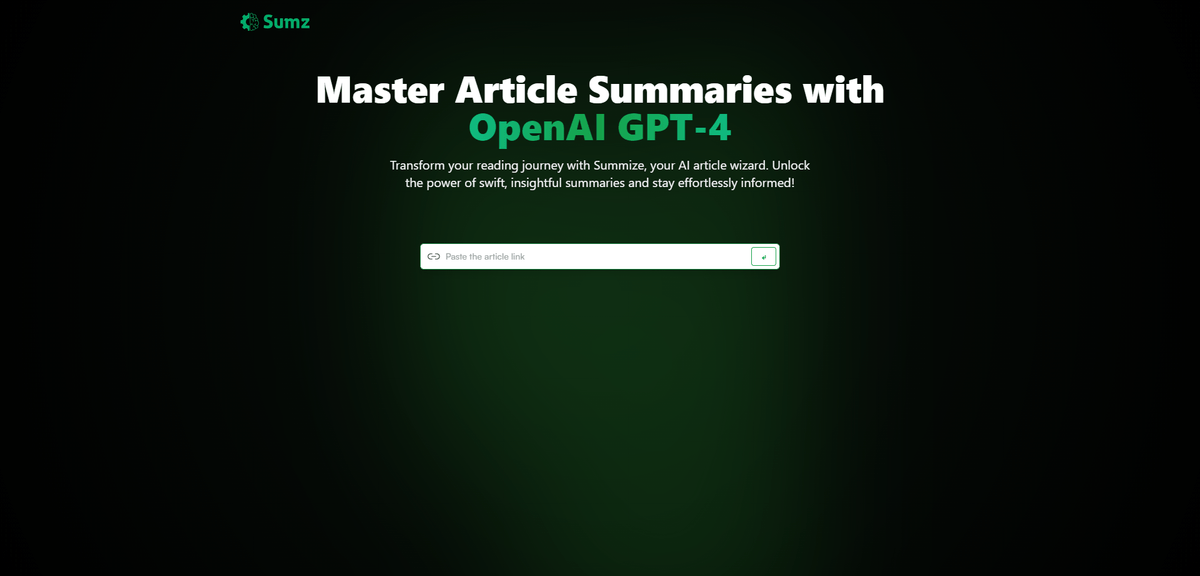
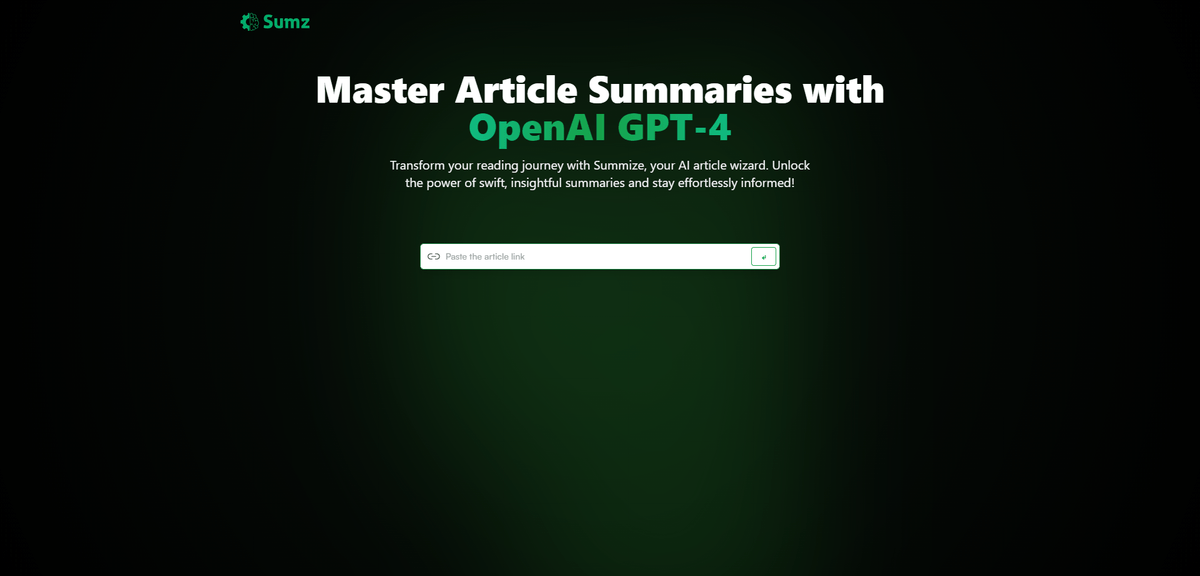
Summize
Saas
React
Redux Toolkit
RTK Query
Tailwind CSS
Summize is a web application that allows users to summarize articles using AI-powered services, browse their history of summarized articles, and copy URLs for sharing.
What is Summize?
Summize is a platform that simplifies content consumption by enabling users to input article URLs and retrieve concise summaries. It also keeps a history of previously summarized articles for easy access.
Tech Stack
- Frontend: React
- State Management: Redux Toolkit with RTK Query
- Styling: Tailwind CSS
- API Integration: AI-powered article summarization service
- Clipboard API: For URL copying functionality
- Local Storage: For managing the history of summaries
Features
1. Summarize Articles
Users can input the URL of an article, and Summize fetches and displays a concise summary of the content using AI-powered services.
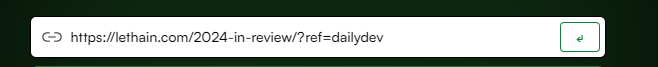
2. Browse History
View a history of summarized articles. Clicking on any previously summarized article allows users to revisit its summary.
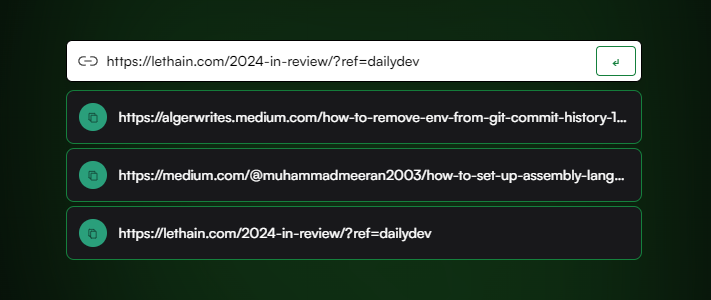
3. Copy URL
Quickly copy the URL of a summarized article to your clipboard for sharing. The application provides visual feedback when the URL is copied.
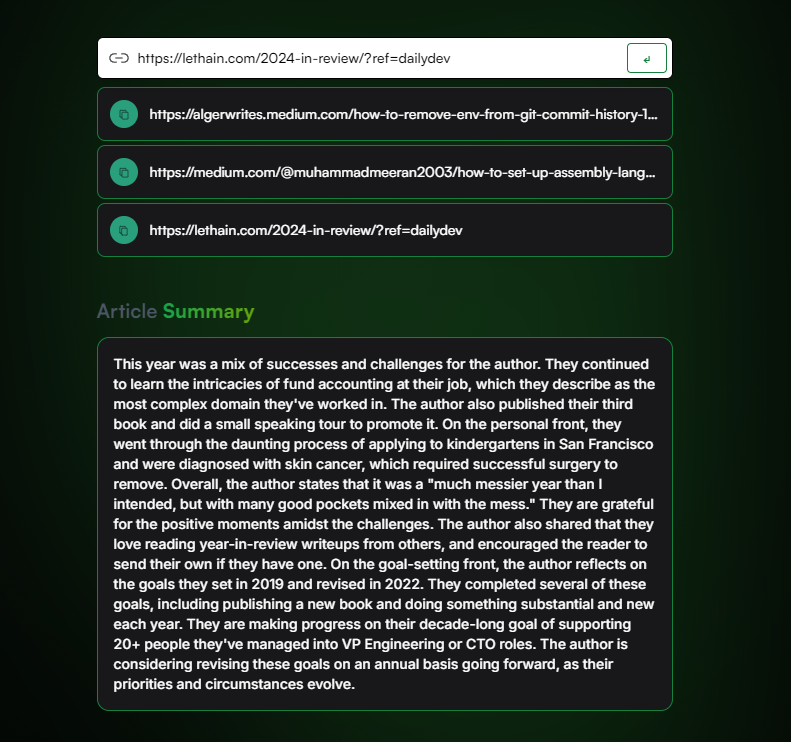
User Workflow
- Enter the URL of an article in the input field and press Enter or click the submit button.
- The AI service fetches and displays the article summary.
- Browse previously summarized articles in the history section and click on any to revisit.
- Copy URLs from the history for easy sharing.
How It Works
- The user inputs an article URL into the application.
- The backend fetches the content and uses an AI service to summarize it.
- Summarized articles are displayed and stored in local storage for history.
- Users can copy URLs using the Clipboard API.
Features of Summize
-
Real-time Article Summarization
- Instantly summarize articles via an AI-powered service.
-
History Tracking
- Keep track of previously summarized articles and revisit summaries easily.
-
URL Sharing
- Quickly copy and share URLs with a single click.
-
User-Friendly Interface
- Simple and intuitive design powered by Tailwind CSS.
-
Persistent Data
- Uses local storage to retain history across sessions.
Development Highlights
- Implemented efficient API calls with RTK Query for faster response times.
- Built a clean and responsive interface using Tailwind CSS.
- Enhanced user experience with persistent data storage via local storage.
- Added visual feedback for interactions like copying URLs.